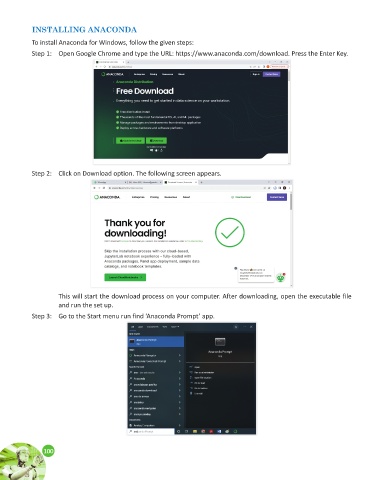Page 234 - AI Computer 10
P. 234
INSTALLING ANACONDA
To install Anaconda for Windows, follow the given steps:
Step 1: Open Google Chrome and type the URL: https://www.anaconda.com/download. Press the Enter Key.
Step 2: Click on Download option. The following screen appears.
This will start the download process on your computer. After downloading, open the executable file
and run the set up.
Step 3: Go to the Start menu run find ‘Anaconda Prompt’ app.
100
100