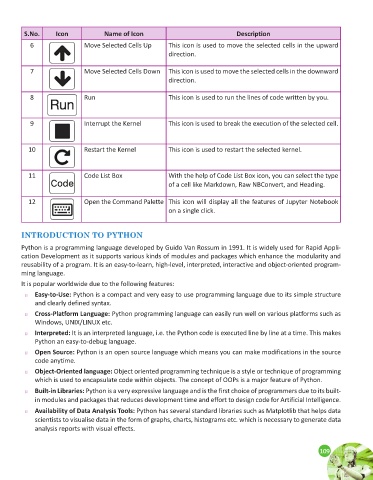Page 243 - AI Computer 10
P. 243
S.No. Icon Name of Icon Description
6 Move Selected Cells Up This icon is used to move the selected cells in the upward
direction.
7 Move Selected Cells Down This icon is used to move the selected cells in the downward
direction.
8 Run This icon is used to run the lines of code written by you.
9 Interrupt the Kernel This icon is used to break the execution of the selected cell.
10 Restart the Kernel This icon is used to restart the selected kernel.
11 Code List Box With the help of Code List Box icon, you can select the type
of a cell like Markdown, Raw NBConvert, and Heading.
12 Open the Command Palette This icon will display all the features of Jupyter Notebook
on a single click.
INTRODUCTION TO PYTHON
Python is a programming language developed by Guido Van Rossum in 1991. It is widely used for Rapid Appli-
cation Development as it supports various kinds of modules and packages which enhance the modularity and
reusability of a program. It is an easy-to-learn, high-level, interpreted, interactive and object-oriented program-
ming language.
It is popular worldwide due to the following features:
u Easy-to-Use: Python is a compact and very easy to use programming language due to its simple structure
and clearly defined syntax.
u Cross-Platform Language: Python programming language can easily run well on various platforms such as
Windows, UNIX/LINUX etc.
u Interpreted: It is an interpreted language, i.e. the Python code is executed line by line at a time. This makes
Python an easy-to-debug language.
u Open Source: Python is an open source language which means you can make modifications in the source
code anytime.
u Object-Oriented language: Object oriented programming technique is a style or technique of programming
which is used to encapsulate code within objects. The concept of OOPs is a major feature of Python.
u Built-in Libraries: Python is a very expressive language and is the first choice of programmers due to its built-
in modules and packages that reduces development time and effort to design code for Artificial Intelligence.
u Availability of Data Analysis Tools: Python has several standard libraries such as Matplotlib that helps data
scientists to visualise data in the form of graphs, charts, histograms etc. which is necessary to generate data
analysis reports with visual effects.
109
109